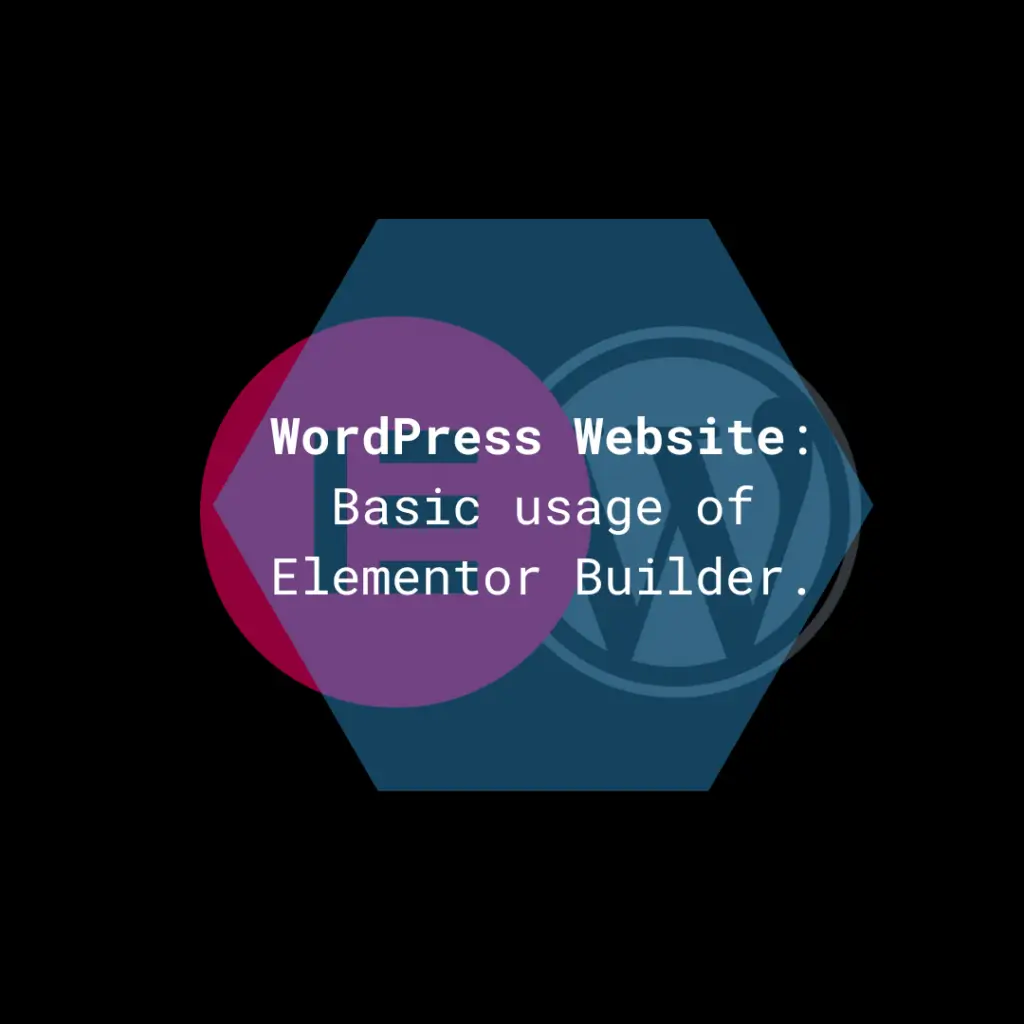What is WordPress Website Elementor?
WordPress Website Elementor is a well-known WordPress page builder that offers a drag-and-drop interface and a wealth of simple-to-use features to produce eye-catching pages for your website.
It offers sophisticated page layouts with cutting-edge functionality that are endlessly customizable! You may edit your live pages, examine the revision history, and undo or redo any action.
How to create pages with elementor plugin
Assuming that you already checked the Elementor tutorials from here or you are familiar with it, we will review some points that will speed up your page creation using Elementor.
- You MUST select the Full-Width template from the Page Attributes if you want to build a full-width page. If not, removing the sidebars and making each section full width will give your content some extra room at the top and bottom.
Adding Image in Elementor.
Drag and drop the Image element onto the Add New Section box on the page to add a new image to your screen.Click within the Choose Your Image box on the left, then choose Upload Files to upload and embed your image on the website.
How to set theme styles.
To access the Site Options > Theme Style settings, click the hamburger menu in the widget panel of any page or post. There are four tabs in the Theme Style section: Typography, Buttons, Images, and Form Fields…
Assigning an ID or CLASS to an Element.
A one-page scroll menu or custom CSS or script may need to be added to an element. In these situations, giving an element a class or ID is essential. An element can have both an ID and a class assigned to it.
To do that:
1. Select the element in Elementor to which you wish to apply an ID or class, and a new dashboard with the element’s properties will appear on the left.
2.Look for the CSS ID and CSS Classes options in the Advanced tab and Advanced section, and enter the element’s ID or class name there.
3. Update the page.
What is the Responsive Theme?
These days, the term “responsive” is frequently used in relation to web design. People rave about the value of employing responsive design and highly recommend it. But it can take some time for newcomers to professional blogging and webmastering to understand all the buzz about what a responsive website is and how to create one.
- It is user-friendly for beginners, adaptable, and fully documented. You won’t need anyone’s assistance to use it the way you want.
- There are lots of responsive Elementor blog templates.
- It is fast-loading and lightweight.
Read for more: https://oso-link.com/blog/
Source: https://themes.artbees.net/docs/what-is-elementor/

Read more Blogs
Learn more about us. Feel free to contact us.